Sign up Hotmail – How to create an Outlook.com email account. If you want to create a Hotmail account (Outlook), you only need to sign up with a Microsoft account. In this article we show you how to create an email and thus be able to enjoy all the benefits associated with your account. If you already have a Hotmail account, you just have to log in to check your emails.
Create an account at Hotmail / Outlook.com
To register in Hotmail / Outlook you can do it through any computer or device with a web browser, follow these steps:
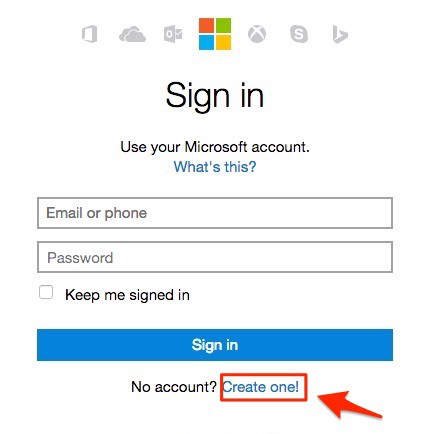
- Go to https://signup.live.com/signup .
- Choose Get a new email address :
- Several options will appear in the drop-down menu, choose the domain hotmail.com and type the name of the email address that you like.
- Then click Next .
- Then create a password and again click Next :
- Enter your first and last name and click Next .
- Select your country and date of birth, then click Next .
- Captcha: Enter the characters shown (Repeat upper and lower case) and click Next .
If everything has gone well you will have created your Hotmail account. Go to https://outlook.live.com/mail/
Create a strong password for Hotmail
Choosing your password correctly is essential to seamlessly access your Hotmail / Outlook.com account in the future.
It is recommended to use a combination of uppercase and lowercase letters as well as numbers and special characters that should be easily memorizable. Remember that Microsoft requires an extension of at least 8 characters in your password.
Here are examples of special characters, letters, and numbers that may help you create your password:
- Lowercase letters : a – r – z – y – u.
- Capital letters : A -R – Z – Y – U.
- Special characters : $ -% – à – ╝ – {
- Numbers : 20 – 56 – 090 – 334 – 6
First login to newly created email
After you have created your account in Hotmail / Outlook.com, you will be automatically redirected to the inbox and you will have full access to your mail. When you log out and close the browser, you must log in again. To do this, follow these steps:
- Go to https://login.live.com/login.srf .
- Enter your email (just created).
- Write your password and log in .